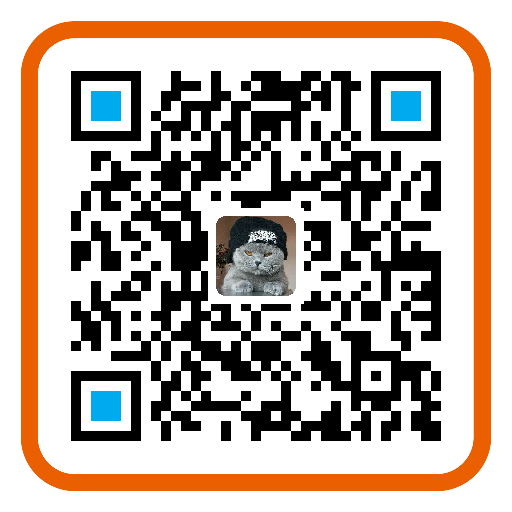本文阅读大概需要 4 分钟
开启binlog 在 /etc/my.conf 中打开 log-bin=/your/dir, 重启Mysql服务
根据不同的安装, MySQL的配置文件的位置可能不同, 视具体情况而定.
配置哪些数据库需要记录binlog:
1 2 3 4 binlog-ignore-db=mysql binlog-ignore-db=information_schema binlog-ignore-db=performance_schema binlog-do-db=kit
binlog-ignore-db配置哪些数据不需要记录binlogbinlog-do-db 配置哪些数据需要记录binlog
查看binlog状态 查看binlog的名称 1 2 3 4 5 6 7 mysql> show binary logs; +---------------+-----------+ | Log_name | File_size | +---------------+-----------+ | binlog.000001 | 616 | +---------------+-----------+ 1 row in set (0.00 sec)
查看二进制日志的记录 1 2 3 4 5 6 7 8 9 10 11 12 13 mysql> show binlog events; +---------------+-----+-------------+-----------+-------------+-----------------------------------------------------------------------------------------------------+ | Log_name | Pos | Event_type | Server_id | End_log_pos | Info | +---------------+-----+-------------+-----------+-------------+-----------------------------------------------------------------------------------------------------+ | binlog.000001 | 4 | Format_desc | 1 | 120 | Server ver: 5.6.30-log, Binlog ver: 4 | | binlog.000001 | 120 | Query | 1 | 197 | BEGIN | | binlog.000001 | 197 | Query | 1 | 317 | use `kit`; UPDATE `user` SET `username`='xxxx' WHERE `id`=5 | | binlog.000001 | 317 | Xid | 1 | 348 | COMMIT /* xid=72 */ | | binlog.000001 | 348 | Query | 1 | 425 | BEGIN | | binlog.000001 | 425 | Query | 1 | 585 | use `kit`; INSERT INTO `user_profile` (`user_id`, `sex`, `last_login_ip`) VALUES (5, 1, 3232238081) | | binlog.000001 | 585 | Xid | 1 | 616 | COMMIT /* xid=77 */ | +---------------+-----+-------------+-----------+-------------+-----------------------------------------------------------------------------------------------------+ 7 rows in set (0.01 sec)
导出二进制文件 1 $ mysqlbinlog --start-position=4 --stop-position=585 binlog.000001 > /home/out.txt
或者全部导出:
1 $ mysqlbinlog binlog.000001 > /home/out.txt
导出的文件名可以通过上面的show binary logs; 来查看需要导出的binlog文件
position 可以根据 show binlog events中的Pos 字段来确定.
配置主从 查看主库状态 1 2 3 4 5 6 7 mysql> show master status; +---------------+----------+--------------+---------------------------------------------+-------------------+ | File | Position | Binlog_Do_DB | Binlog_Ignore_DB | Executed_Gtid_Set | +---------------+----------+--------------+---------------------------------------------+-------------------+ | binlog.000003 | 120 | kit | mysql,information_schema,performance_schema | | +---------------+----------+--------------+---------------------------------------------+-------------------+ 1 row in set (0.00 sec)
主从配置 配置主库 修改Master服务器MySQL配置文件:
1 2 log-bin=binlog //必须开启binlog server-id=1 // 必须, 服务器唯一ID, 默认是1,一般取IP最后一段
在Master服务器上建立帐户并授权slave:
1 mysql > grant replication slave on *.* to slave01@192.168.10.12 identified by '123qwe';
重启MySQL.然后查看主库状态.
配置从库 修改Slave服务器MySQL配置文件:
1 2 log-bin=binlog //不是必须 server-id=2 //必须, 需要唯一,一般取IP最后一段
重启MySQL.
配置Slave:
1 2 mysql> change master to master_host='192.168.10.11',master_user='slave01',master_password='123qwe'; mysql> start slave;
master_host 配置为Master服务器的IP地址master_user 和 master_password 分别为在Master服务器上进行授权的账号和密码
查看从库状态:
1 2 3 4 5 6 7 8 9 10 11 12 13 14 15 mysql>show slave status; *************************** 1. row *************************** Slave_IO_State: Waiting for master to send event Master_Host: 192.168.10.11 Master_User: slave01 Master_Port: 3306 Connect_Retry: 60 Master_Log_File: binlog.000006 Read_Master_Log_Pos: 1155 Relay_Log_File: mysqld-relay-bin.000009 Relay_Log_Pos: 1315 Relay_Master_Log_File: binlog.000006 Slave_IO_Running: Yes Slave_SQL_Running: Yes ...
之前需要将主库的数据导到从库.
遇到的问题 在从库执行 show slave staus 后发现:
1 Last_IO_Error: Fatal error: The slave I/O thread stops because master and slave have equal MySQL server UUIDs; these UUIDs must be different for replication to work.
在网上找到的原因和解决方案是:
这个错误是由于主从使用了相同的UUID「在主从的server_id确保是各不相同的情况下」.
首先分别在主从机器上查看:
1 2 3 [root@master ~]# cat /var/lib/mysql/auto.cnf [auto] server-uuid=3636a3ee-21b8-11e6-aebc-080027e27e5e
1 2 3 [root@slave ~]# cat /var/lib/mysql/auto.cnf [auto] server-uuid=3636a3ee-21b8-11e6-aebc-080027e27e5e
发现是相同的,可以通过以下方法解决:
在从库机器上:
1 2 [root@slave ~]# mv /var/lib/mysql/auto.cnf /var/lib/mysql/auto.cnf.back [root@slave ~]# service mysqld restart
通过重启MySQL来重新生成uuid. 最后问题解决.
另外,我们需要在从库上配置授权访问,保证其他服务器可以访问:
1 mysql> grant all on *.* to vagrant@'%' identified by 'vagrant' with grant option;
%标示任何IP地址都可以进行访问, 当然也可以指定服务器IP, 保证自己的服务器能够访问, 而其他IP不能访问。
如果这篇文章对您有帮助,不妨微信小额赞助我一下,让我有动力继续写出高质量的教程。