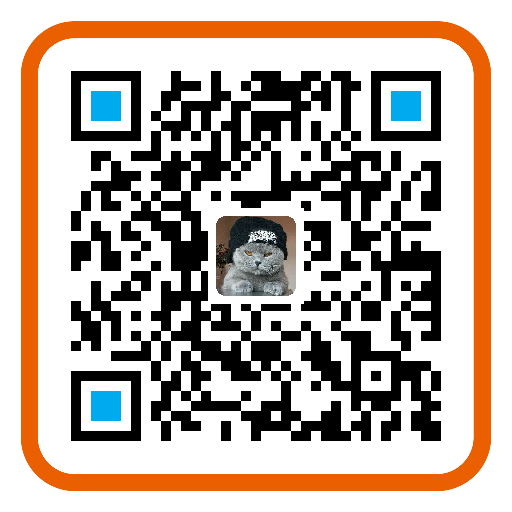本文阅读大概需要 2 分钟
开启xdebug
在php.ini中配置xdebug如下:
[xdebug]
xdebug.remote_enable = On
xdebug.remote_handler = dbgp
xdebug.remote_host= localhost
xdebug.remote_port = 9000
xdebug.idekey = PHPSTORM
xdebug.profiler_enable = 1
重启服务之后在phpinfo中查看是否已经开启xdebug.
配置phpstorm
配置xdebug端口号
在 File > Settings > Langauges&Frameworks 中找到
PHP选择Debug选项卡,找到xdebug配置项,确认端口号是上面设置的9000配置DBGp Proxy
点击
DBGp Proxy选项卡,在里面设置:IDE Key: PHPSTORM
Host: localhost
Port: 9000添加 servers
找到
Servers选项卡,点击添加按钮添加一个配置信息。例如想调试部署好的虚拟地址:www.app.local,那么你需要在Host中填上该地址。
注意Port需要和你实际配置的端口要一直。另外保证Debugger为Xdebug
这里主要记录下如何配合浏览器插件Xdebug helper来进行调试
安装浏览器插件Xdebug helper
安装成功之后,在选线卡将你配置的domain进行添加。
在postman中使用xdebug
Configure your xdebug (by editing php.ini) to attempt to debug every php script (xdebug.remote_autostart = 1)
Add xdebug session start parameter to the actual URL (XDEBUG_SESSION_START= – http://xdebug.org/docs/remote ), for example: ?XDEBUG_SESSION_START=PHPSTORM
Pass xdebug cookie as one of the headers (the one which is set by bookmarklet or browser extension, for example)
参考文章: