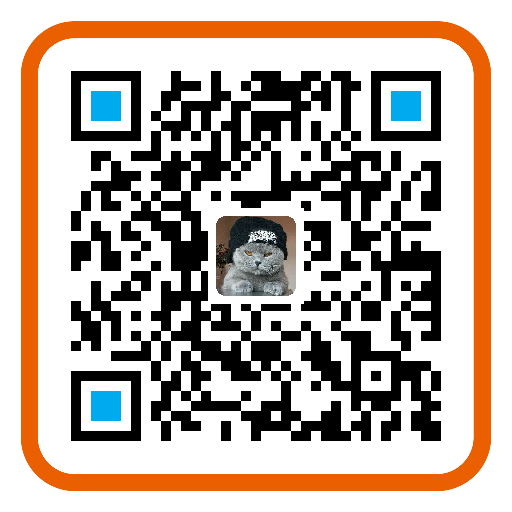本文阅读大概需要 1 分钟
我们通常会混迹多个git平台, 这时我们需要配置能够在多个平台通用的ssh.
设置用户名和邮箱
$git config --global user.name "yourname"
$git config --global user.email "your@example.com"
生成ssh-key
ssh-key保存在
~/.ssh目录中
$cd ~/.ssh
$ssh-keygen -t rsa -C "your@example.com"
注意在生成key file的时候可以针对不同的平台来命名, 例如:id_github, 这将会在接下的来的配置中用到.
生成Key之后就是将 xx.pub 的内容配置到平台的SSH配置中.
配置文件
在 ~/.ssh 目录下新建 config 文件并编辑:
Host git.coding.net
User your@example.com
IdentityFile ~/.ssh/coding_rsa
Host github.com
User your@example.com
IdentityFile ~/.ssh/github_rsa
测试是否连接成功
$ssh -T git@git.coding.net
$ssh -T git@github.com