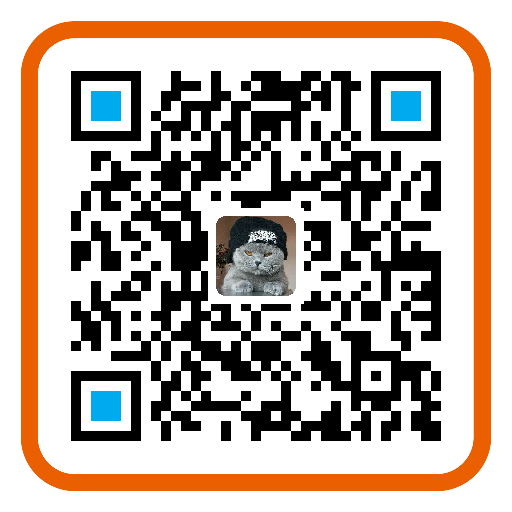本文阅读大概需要 1 分钟
首先查看之前编译安装nginx的配置
1 | $ nginx -V |
会列出配置的参数:
1 | configure arguments: --prefix=/usr/local/webserver/nginx --user=nginx --group=nginx --with-http_stub_status_module --with-http_ssl_module --with-http_flv_module |
重新编译增加模块
这个过程不会替换现有的nginx的东西,既可以在不停止服务的前提下进行替换
首先找到原来安装nginx的目录(如果已经删除,则重新现在nginx源程序)
进入该目录,然后执行:
1 | $ ./configure --prefix=/usr/local/webserver/nginx --user=nginx --group=nginx --with-http_stub_status_module --with-http_ssl_module --with-http_flv_module --add-module path/module/ |
保险做法:
不执行make install, 将执行make之后objs目录下的nginx替换现有的。(不要忘记对之前的进行备份)
1 | $ ./configure --prefix=/usr/local/webserver/nginx --user=nginx --group=nginx --with-http_stub_status_module --with-http_ssl_module --with-http_flv_module --add-module path/module/ |